Time Management: A3 Planning Tool
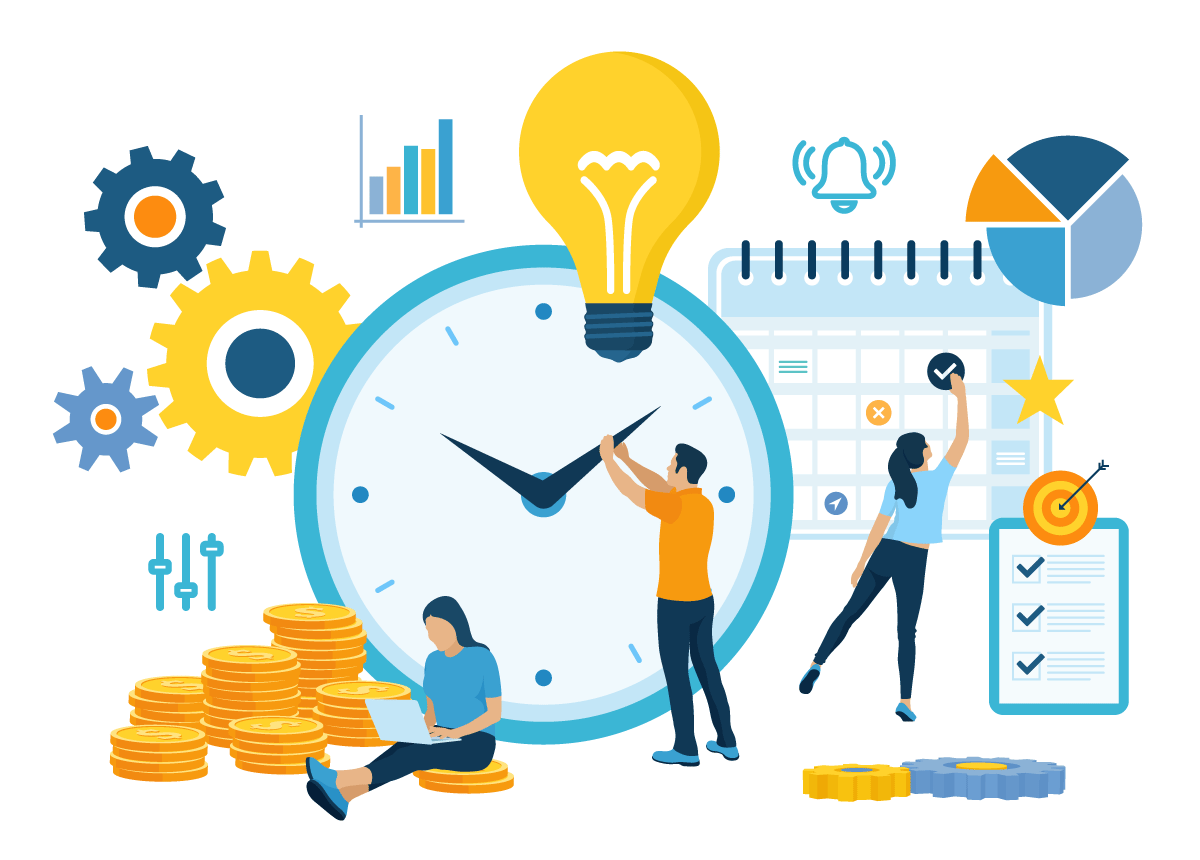
During one of my recent class discussions while talking about time management, a tool I commonly use came to mind. This tool is called an A3: a structured problem-solving and continuous-improvement approach, named for the A3 paper size typically used. An A3 can be very difficult or simple. I believe in keeping things simple. I am a very visual person and like to understand how far behind I am with just a quick glance. As a maintenance and reliability professional, one of my key roles is to keep people on timeline and on task. However, like many of you, I am a procrastinator. My top strength is adaptability, so I thrive in chaos; I struggle with planning. The A3 Tool is just one of the tools over the years that I have come to rely on.
A typical A3 is made up of 7 Parts:
- Background - This section is to give the reason why I am doing the project.
- Objective Statement – Here is where we detail out the project goals or what we would like to achieve.
These first sections can take days to complete, but I like to keep them simple. Don’t let these sections be a roadblock to getting started using your A3. - Description or Task - This is where I describe or list the tasks that have to be done to accomplish the objective.
- Due Dates - This section can either be in months, weeks, or days. This always depends on how large the project is. It was normal to have several A3s hanging on my office wall with each of these time frames on them.
- Critical Performance Measures - If I have specific items that need to be done within specific time frames, I list them here as well, to help me understand that some items have steps that lead up to one of the tasks, or not completing my task on time might cause someone else to be late on their task. In many instances, A3s are linked together.
- Current Adjustments, Date, and Owner - This section is very important to me, to help me realize why I might have missed some dates. Sometimes, it was simply because I had taken on too much, and other times it was because I had not utilized my time properly. Each time I missed a date, I would list why I had to adjust and the date. There were times I realized I had too much on my plate, so I would hand this task over to someone else or ask for help.
- Updates/Comments -This is a place to record any change in events or general comments during the course of the project. Sometimes tasks become obsolete, need to be significantly altered or requires a change of time tables or due dates as the project progresses. If I feel overwhelmed, I note it here, and explain what I am doing to overcome it. It could be also be a simple comment such as "moved task #4 to back one week” or “removed task #3 due scope of project.” But I would still get a red fill/not completed unless it was out of my control or the task was no longer needed.

This is really a high level overview and an A3 can be way more complex, but, I like it because it can be adapted to be used simply and easily.
Many people don't want to use this tool, because of the length of time needed to write the background and objective statements. I look at the tool in a simpler way, and use it to help me. If you have any questions on how to implement this tool, do not hesitate to reach out to me.
David Hunt
Senior Facilitator / Professional Development Specialist
(919) 926 – 2463
[email protected]

