Time Management: What's your Outlook like?
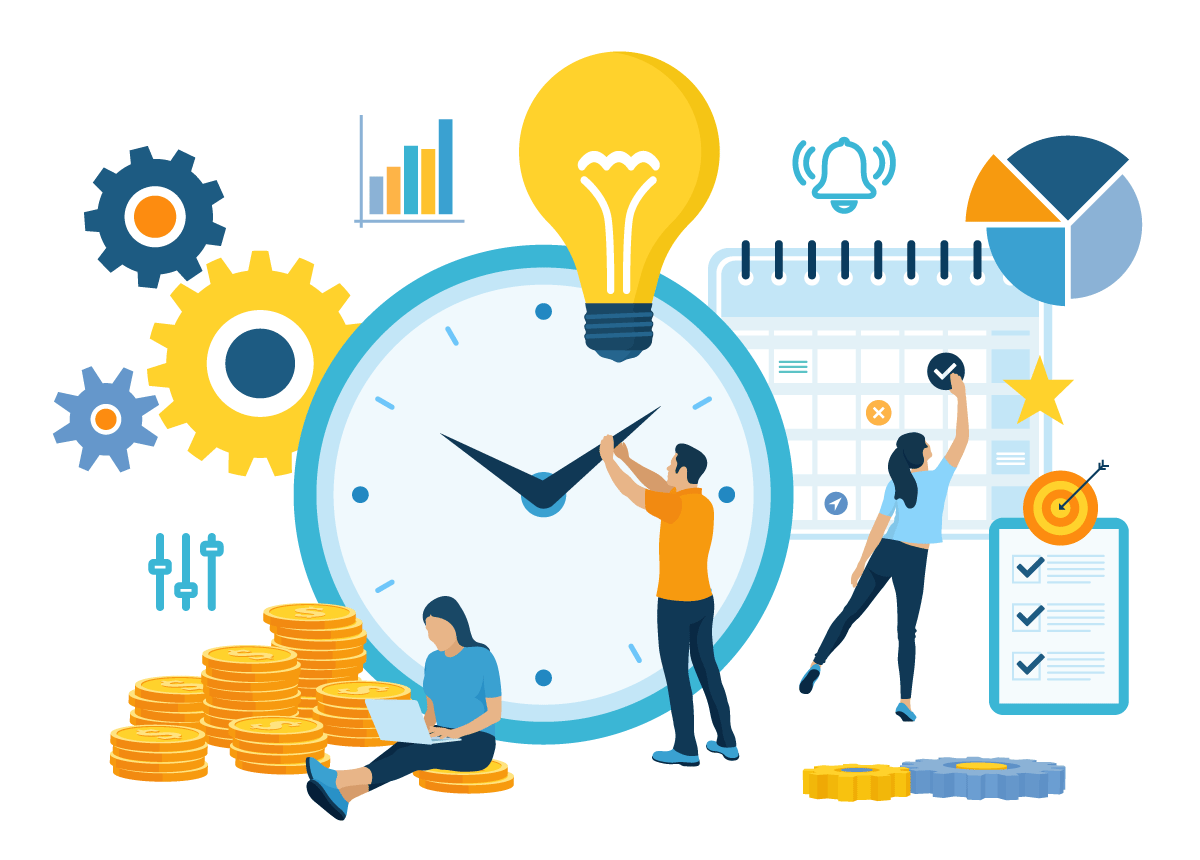
It seems like it has been forever since my last post. Here in North Carolina, the stay at home order has really caused me to lose track of time. How about you? Are you working from home? That is what I want to talk about a little bit in this article.
Previously, we were all tracking our activities and placing them on the Eisenhower Matrix in the quadrant where we thought they belonged. If you are working from home, have you seen a shift in some of your day-to-day activities? Have some of your rankings of importance changed? Personally, I have noticed several little changes. Are you like me and noticing that we are not in as many meetings and the meetings don’t take as long as when we were at the plant? Why do you think that is? Take a few minutes to reflect on the reason meetings seem to be more streamlined when conducted remotely. Hopefully you can use some of your take-away's when we start to transition back to physical in person meetings.
Have you ever noticed that Outlook has a default setting for the length of meetings? Most people have never looked at it. Mine was simply set for one hour, so every time I set up a meeting, guess what? You are correct! The meeting was an hour long. Something as simple as going into Outlook and changing your default to 30 minutes will start to make a big difference in your time. Start blocking out your recurring appointments and meetings. If you do not use the calendar in Outlook, I suggest doing so, so everything is captured in one place.
Speaking of Outlook, how many of you use it as a time management tool? This is one of the best ways to schedule your time. We can schedule meetings, appointments, and simply things we want to get done. I have the first 30 minutes of my morning blocked off to check some of my emails. Did you catch that? I said SOME of my emails! Now if I truly have time, I will reply to them, depending on their importance. Not all emails need to be answered right away. I will only answer the emails that need an immediate reply or need to forwarded to someone else.
What about the rest of the emails? I also schedule two more appointments on my calendar for later each day to check emails again. Before or after lunch, and again, the last 30 minutes of the day, I go to my office and close the door - I have an appointment to check my emails, making the most efficient use of my time, uninterrupted.
During the lunch email appointment, I look at any incoming emails, prioritize them and answer them in the order of priority. I will spend my full 30 minutes during this time just on emails. Of course, I will have some emails at the last daily appointment to answer as well, and I take the full 30 minutes to do so.
I want you to just try this for a couple weeks: pick the amount of time you are going to spend on emails and break them down into at least two appointments a day. After you get use to this routine, you will start to see that you may need to adjust the length of time necessary, probably saving minutes. Maybe you only need 30 minutes in the morning, 15 minutes after lunch and 20 minutes at the end of the day. You just found 25 minutes that you can plug into your calendar each day! PLUG THEM IN or you will lose them. This is one of your key things to remember, do not let the time you find get away from you. I had a list of things I wanted to get done, but never had the time to do. Each time I found minutes, I made an appointment to do some of these things. It is similar to a backlog, the type the planners/schedulers have that track the work that is to be done.
One of the worst distractions to checking emails only three times a day is our smartphone. Be aware of how often you are distracted by incoming mail. A simple fix for this is to turn off your notifications, set up do not disturb hours, and/or learn how to prioritize emails.
Again, I would like each of you to practice this until our next article and see how much time you start to find. If it is only 10 minutes a day, that is 50 minutes per week. WOW! How many of us have wished for just one more hour? These practices will really help you to find minutes and be more productive with the time you have.
